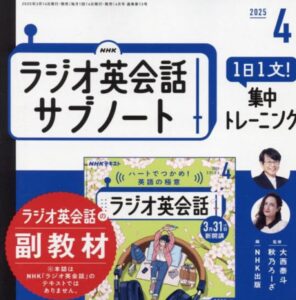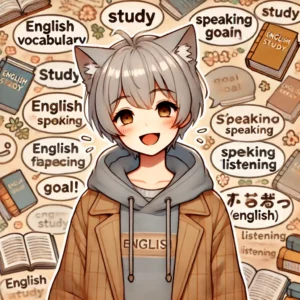英語が話せなくても外国人と友達になれる!VRChatで使える最強翻訳ソフト「VRCT」
※下に英語版があります / English version is available below
「外国人と英会話してみたいけど、まだそのレベルじゃない…」
「英語をもっと勉強してからでないと…」
そう考えて、一歩踏み出せない人はいませんか?
でもちょっと待ってください。
実は、英語がまったく話せなくても外国人と会話できる方法があるんです。
その秘密は、VRChat対応の翻訳ソフト「VRCT」にあります。
VRCTとは?
VRCT(VRChat Translator)は、VRChatで使えるリアルタイム翻訳ツールです。
PCにインストールするだけで使えるこのソフトは、あなたが話した言葉を自動で翻訳し、アバターの頭上にチャットとして表示してくれます。
たとえば、日本語で話せば、
あなたの頭上に「日本語」と「英語」の翻訳がセットで表示され、
相手はそのチャットを読むだけであなたの言いたいことが分かります。
さらにすごいのは…
- 相手の話した内容も自動でテキスト化&翻訳して、視界内に表示
- タイピング不要!マイクで話すだけで翻訳される
- Unityなどの難しい知識は一切不要
つまり、「英語を話せないから無理」ではなく、翻訳を使ってまずは交流を始めてみることができるのです。
僕の体験談
僕はこのVRCTを使い、英語が話せない状態から始めて、今ではVRChatのフレンドの9割が外国人になりました。
英語も中国語も韓国語も、まったく話せません。
でも、VRCTを使っているおかげで、外国の人と普通に会話できているんです。
さらに驚いたのは、VRCTの開発者の方にX(旧Twitter)で使い方を質問したら、なんと本人が丁寧に教えてくれたこと。
この経験も含めて、VRCTには本当に感謝しています。
英語学習のパートナーとしても最強
英語を勉強するようになった今でも、僕はこのVRCTを常に立ち上げた状態にしています。
たとえば…
- 英語で話して相手に通じなかったら、日本語で言い直せば自動で翻訳してくれる
- 英語が思いつかないときは、日本語で独り言をつぶやけば、自動で英語訳が表示されてスピーキング練習に
- 相手の話が早すぎて聞き取れないときも、翻訳されたチャットを読むだけで理解できる
ヒアリングが苦手でも、リーディングで補えるので、VRChat内での英語学習にもピッタリです。
VRCTはどこで手に入る?
この素晴らしいソフトウェアは、Boothというプラットフォームで無料で手に入ります。
🔗 VRCTをダウンロードする(無料)
※リンク先のページ上部には解説動画が設置されています。
この動画を見れば、VRCTのダウンロード方法からVRChat側での設定・実際の使い方まで一通りわかります。
まずは動画を視聴することをおすすめします!
まとめ:迷っているなら、今すぐ飛び込んでみよう
英語に自信がなくても大丈夫。
まずはVRCTを使って、世界に飛び込んでみることをおすすめします。
僕自身、日本語しか話せない状態からスタートし、VRCTを通じて多くの海外の友人を作ることができました。
そしてその経験がきっかけで、英語を学ぼうと思えるようになったのです。
中国、韓国、台湾など、日本と時差の少ない国々のフレンドもたくさんできました。
言葉の壁を超えて人とつながる感動を、ぜひあなたにも体験してほしいです。
English Version
Make friends with people around the world – even if you don’t speak any English! Meet VRCT, the amazing translator for VRChat
※This is the English version of the article above.
Do you want to talk with foreigners in VRChat but feel you’re not ready because of your English level?
You don’t need to wait any longer. With VRCT, you can communicate with people around the world — even if you only speak Japanese.
What is VRCT?
VRCT (VRChat Translator) is a free software that translates your spoken language in real time and shows it as text above your avatar in VRChat.
- Speak in Japanese → English translation appears above your head
- No need to type or install anything in VRChat
- No Unity or programming knowledge needed
- Translates what others say and shows it in your view
It’s that easy.
My Story
I couldn’t speak English or any other language when I started using VRCT.
Now, 90% of my VRChat friends are from other countries.
VRCT helped me connect with people from all over the world.
And when I didn’t understand how to use it, I contacted the developer on X (Twitter) — and they kindly explained it to me!
I’m really grateful for that.
VRCT helps with language learning, too
Even after I started studying English, I still use VRCT every time I enter VRChat.
- If my English isn’t understood, I just speak in Japanese and VRCT translates it
- If I forget how to say something, I say it in Japanese and read the English translation above me
- If I can’t catch what the other person said, I read the translated chat text in my field of view
Even without strong listening skills, you can understand by reading.
Download VRCT for Free
You can get VRCT from Booth, completely free.
🔗 Download VRCT on Booth
※There is an instructional video at the top of the download page.
By watching this video, you’ll learn how to download, set up, and use VRCT in VRChat — step by step.
We highly recommend watching the video first!
Don’t wait. Just try it.
If you’ve been waiting to study more before talking with foreigners — don’t.
With VRCT, you can start now.
Because of this amazing tool, I was able to make international friends and eventually start learning English.
You can do it too.
Break the language barrier and connect with the world.